GitHub Self-Hosted Raspberry Pi Build Farm - Setup and Costs
The Raspberry Pi 4 Model B, on top of being a captivating hobby and educational device, is actually quite a serious piece of hardware. As the cliché goes, only a few years ago a 1.5GHz quad core processor with 4GB of RAM was more than enough for everybody. And with a low retail cost and power consumption footprint it is easy to see why for basic computing tasks the Raspberry Pi can serve as a more than adequate desktop replacement.
Being a capable machine, the Respberry Pi can be applied to other use cases also. In this blog we will look at how it is possible to configure the Raspberry Pi to act as a self-hosted runner on GitHub. No blog on a self-hosted build would be complete without some cost comparisons to what is on offer from cloud providers (if only in this very limited, contrived situation).
The Raspberry Pi Cluster Setup
The 3 Raspberry Pi 4 Model B machines that make up the cluster are of the 4GB memory variety and setup with Raspberry Pi OS:
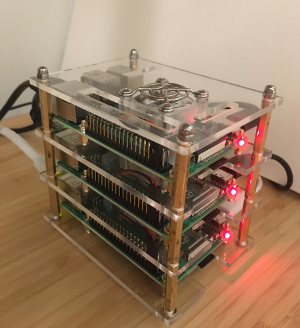
The costs for setting up this particular cluster was as follows:
| Item | Quantity | Cost |
|---|---|---|
Raspberry Pi 4 Model B - 4GB RAM |
3 Units |
£ 162 |
16GB Panasonic Class 10 A1 Micro SD |
3 Units |
£ 21 |
Total |
£ 183 |
The GitHub Self-Hosted Runner Setup
Setting up a GitHub self hosted runner was surprisingly easy to do. You will find the option to do so under the "Settings→Actions" section on your repository. The instructions are straightforward and tend to be a simple copy and paste to get going:
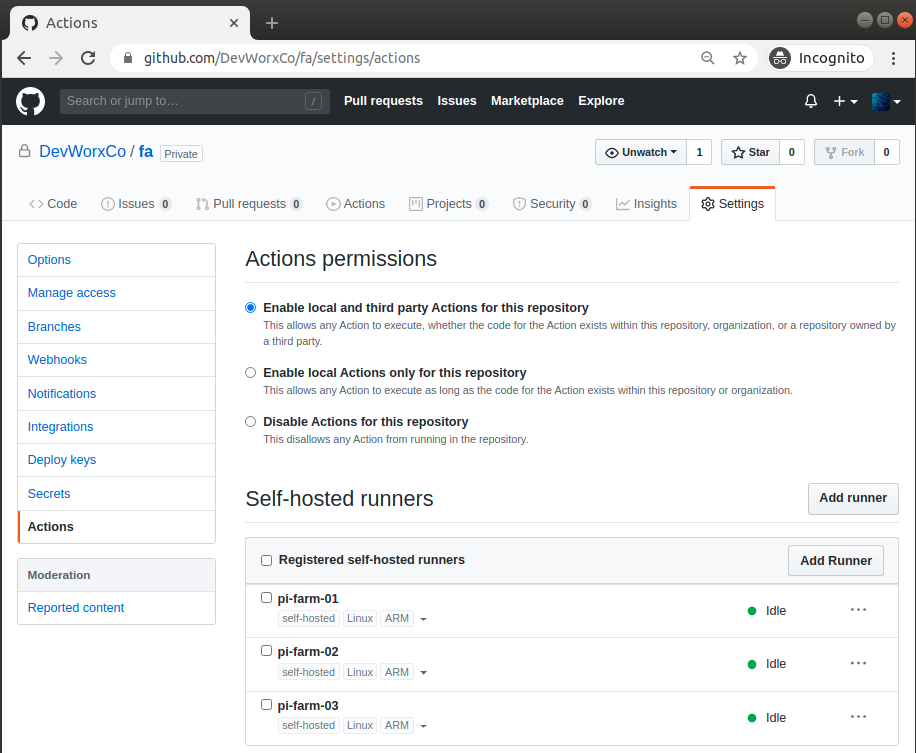
When you add the self-hosted runners, be sure to open the page again for each one of your runners. The --token in the instructions varies ever so slightly each time the page is opened.
|
As this is a self-hosted runner, you are required to set up your own local environment and toolchain. This particular example is a Java / Vaadin based UI - so I had to download the ARM Java runtime from https://adoptopenjdk.net/ and Apache Maven.
Configuring the GitHub Workflow
In my workflow I want to trigger a build every time I push code to the repository. This can be done by creating a file under the .github/workflows directory which details the workflow steps. For instance, in the case of this repository I have specified maven-self-hosted.yml :
name: Java Build on Self Hosted Raspberry Pi
on: [push]
jobs:
build:
runs-on: self-hosted
steps:
- uses: actions/checkout@v2
- name: Build with Maven
run: mvn -B clean install --file pom.xmlOnce this has been set up, GitHub will trigger this workflow whenever you push to the repository:
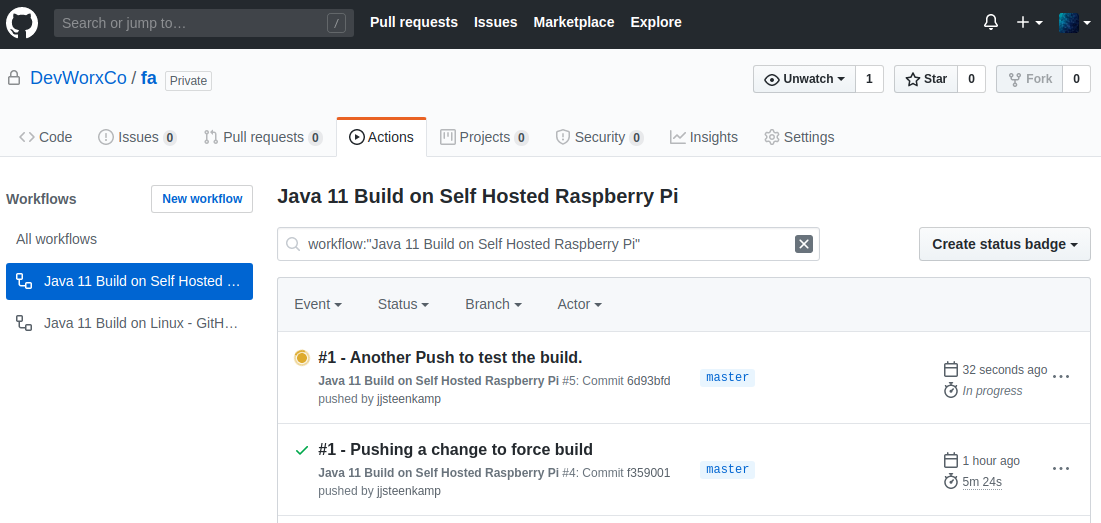
Self-Hosted Raspberry Pi vs. Cloud Hosted Costs
Any comparisons to cloud hosted om this blog should, of course, be taken with a pinch of salt. The setup described in this blog is certainly not scalable and assume many variables (e.g. rent, reliability, bandwidth etc.) simply does not apply. That having been said - here are some annual running cost estimates (assuming 24/7 utilisation).
The Raspberry Pi
Let’s base this on the worst case - the Raspberry Pi power supply specifies an output of 5.1 Volts and 3 Ampere. That gives a total of 15.3 Watts - which is no doubt a massive over estimation given the Raspberry Pi documentation, but lets go with this. This means we consume at worst a total of 0.0153 kW h.
In London, the average cost of 1 kW h comes to £0.1317 average (at least according to the figures provided to me by SSE for the 25th of May to 4th of June 2020). That means the power consumption cost of a Raspberry Pi per hour is truely miniscule - £0.00201501
| Description | 1 Hour Cost | 1 Day Cost | 1 Year Cost |
|---|---|---|---|
|
£ 0.00201501 |
£ 0.04836024 |
£ 17.6514876 |
|
£ 0.00201501 |
£ 0.04836024 |
£ 17.6514876 |
|
£ 0.00201501 |
£ 0.04836024 |
£ 17.6514876 |
Total (rounded) |
£ 0.01 |
£ 0.15 |
£ 52.95 |
Amazon Web Services EC2
Finding an exact instance match on the on-demand Amazon EC2 Pricing (London) page is not that straightforward. For the purposes of this discussion we will assume t2.medium which has 2 vCPU cores and 4GB or RAM (at least at the time of writing).
The hourly cost of this instance is $0.052 per hour or given the current exchange rates - £0.041. That means:
| Description | 1 Hour Cost | 1 Day Cost | 1 Year Cost |
|---|---|---|---|
|
£ 0.041 |
£ 0.984 |
£ 359.16 |
|
£ 0.041 |
£ 0.984 |
£ 359.16 |
|
£ 0.041 |
£ 0.984 |
£ 359.16 |
Total (rounded) |
£ 0.12 |
£ 2.95 |
£ 1,077.48 |
Microsoft Azure
For Microsoft Azure it is similarly tricky to find an exact match on the pricing page. For the purposes of this discussion we will assume Av2 Standard - A2 v2 which has 2 vCPU cores and 4GB of RAM (at least at the time of writing).
The hourly cost of this instance is £0.0791 per hour. That means:
| Description | 1 Hour Cost | 1 Day Cost | 1 Year Cost |
|---|---|---|---|
|
£ 0.0791 |
£ 1.8984 |
£ 692.916 |
|
£ 0.0791 |
£ 1.8984 |
£ 692.916 |
|
£ 0.0791 |
£ 1.8984 |
£ 692.916 |
Total (rounded) |
£ 0.24 |
£ 5.70 |
£ 2,078.75 |
Cost Verdict
These figures indicate a saving up to £ 800 a year for an initial capital outlay of £ 183. Of course, we don’t take into account bandwidth and/or property rent costs here. The 'Raspberry Pi Rack' is hosted in the home office, so these fixed cost happen regardless.
Conclusion
Hopefully this blog offered an amusing insight into how it is possible to set up a local Raspberry Pi build farm. The cost comparisons, while somewhat fanciful, does have a serious argument to make also about cloud computing costs.
The convenience of cloud offerings come with a cost. Sure, there may be benefits from economy of scale or the additional reliability that these solutions provide - but that still requires one to know the true costs and trade-offs inherent for specific use cases.
Contact
I would be interested to hear your feedback on this and other topics. Feel free to get in touch.
